|
Have you ever been asked if Wi-Fi is bad for our health? If you work with Wi-Fi you will have faced this question at least once, if not once every other month. There is a lot of misinformation, but lets not start with that. Recently I was asked to provide advice on the safety of Wi-Fi in regards to human health - this came up because I had made a recommendation to place Access Points underneath seats in a tiered seat (cinema style) theatre. The under-seat design is a story for another time. It occurred to me that the audience who had raised the concern of the proximity of Access Points to people would most likely be non-technical and would not had heard "The Spiel" before. I wanted to be as prepared as possible and armed with the most up to date information I could find. So I spent an entire Saturday reading through information - here is what I found. When reading about the effects of electromagnetic energy exposure it is important to note the radio frequencies of Wi-Fi are limited in range. Many of the studies and documents that are available relate to much wider frequencies (e.g. 0 - 300 GHz) or very targeted frequencies used in other technologies such as cellular base stations for mobile phones. The most common frequencies used for Wi-Fi occur between 2.4 GHz and 5.9 GHz. It is also important to note that the majority of Wi-Fi deployments will operate at a transmission power much lower to the services in other frequencies such as cellular, TV and Radio broadcast. While I've provided links to the various articles and content I have also included snippets for those who find it all a bit TLDR. Who's Who?ARPANSA - Australian Radiaton Protection and Nuclear Safety Agency Australian Government’s primary authority on radiation protection and nuclear safety. ARPANSA protect the Australian people and the environment from the harmful effects of radiation through understanding risks, best practice regulation, research, policy, services, partnerships and engaging with the community. ACMA - Australian Communications and Media Authority The independent statutory authority tasked with ensuring most elements of Australia's media and communications legislation, related regulations, and numerous derived standards and codes of practice operate effectively and efficiently, and in the public interest. ACMA is a 'converged' regulator, created to oversee the convergence of the four 'worlds' of telecommunications, broadcasting, radio communications and the internet. WHO - World Health Organisation The World Health Organization (WHO) is a specialized agency of the United Nations that is concerned with international public health. IEEE - Institute of Electrical and Electronics Engineers The IEEE Standards Authority is an organization within IEEE that develops global standards in a broad range of industries, including: power and energy, biomedical and health care, information technology and robotics, telecommunication among others. What They SayACMA: The ACMA and EME https://www.acma.gov.au/Citizen/Spectrum/About-spectrum/EME-hub/the-acma-and-eme The ACMA regulates EME from consumer devices such as mobile phones, baby monitors, cordless phones and smart meters with inbuilt antennas through the Radiocommunications (Compliance Labelling - Electromagnetic Radiation) Notice 2014 (the EME Labelling Notice) and the Radiocommunications (Electromagnetic Radiation-Human Exposure) Standard 2014 (the Human Exposure Standard). AMCA: Wi-Fi https://www.acma.gov.au/Citizen/Spectrum/About-spectrum/EME-hub/wifi The ACMA has found that EME exposure from Wi-Fi transmitters is significantly below the limits of the ARPANSA Standard. ARPANSA: Wi-Fi in Schools Measurement Study https://www.arpansa.gov.au/research/surveys/wi-fi-in-schools-measurement-study This study showed that the typical RF exposure of children from Wi-fi at school is very low and comparable or lower to other sources in the environment such as radio and TV broadcasts and mobile phone base stations. ARPANSA: Wi-Fi and Health https://www.arpansa.gov.au/understanding-radiation/radiation-sources/more-radiation-sources/wi-fi It is the assessment of ARPANSA and other national and international health authorities, including the World Health Organization (WHO), that there is no established scientific evidence of adverse health effects below current exposure limits. WHO: Electromagnetic Fields and Public Health http://www.who.int/peh-emf/publications/facts/fs304/en/ In fact, due to their lower frequency, at similar RF exposure levels, the body absorbs up to five times more of the signal from FM radio and television than from base stations. This is because the frequencies used in FM radio (around 100 MHz) and in TV broadcasting (around 300 to 400 MHz) are lower than those employed in mobile telephony (900 MHz and 1800 MHz) and because a person's height makes the body an efficient receiving antenna. Further, radio and television broadcast stations have been in operation for the past 50 or more years without any adverse health consequence being established. IEEE: Standard for Safety Levels with Respect to Human Exposure to Radio Frequency Electromagnetic Fields, 3 kHz to 300 GHz https://ieeexplore.ieee.org/document/1626482/ Federal Legislation: Radiocommunications (Electromagnetic Radiation - Human Exposure) Standard 2014 https://www.legislation.gov.au/Series/F2014L00960 The measurement methods to determine if the aware user device or non- aware user device meets the standard for performance in subsection 8 (1) or 8 (2) are the measurement methods identified in EN 62209-2 or IEC 62209- 2. A test report must comply with the requirements in EN 62209-2 or IEC 62209-2 which contained the measurement methods identified in accordance with subsection (2). WHO: Handbook on Establishing a Dialoge on Risks from Electromagnetic Fields http://www.who.int/peh-emf/publications/risk_hand/en/ Public Health England: Exposure to electromagnetic fields from wireless computer networks http://webarchive.nationalarchives.gov.uk/20140714093801tf_/http://www.hpa.org.uk/Topics/Radiation/UnderstandingRadiation/UnderstandingRadiationTopics/ElectromagneticFields/RadioWaves/WiFi/WiFiprojectreportonresultsSeptember2011/ The duty factor investigation shows that laptops and access points transmit for only small proportions of the time during typical lessons less than 1% of the time for laptops and less than 12% for access points. This means that the time-averaged exposure arising from the use of laptops in schools is even lower than those when laptops were measured under controlled conditions in the laboratory, and the SARs will also be smaller than those estimated above. Who Else Shares InformationThe Wi-Fi Alliance and Wi-Fi equipment manufacturers (aka Vendors) also submit perspectives and points of information to the mix. I deliberately leave material sourced from these organisations to last as it is, in most cases, referencing other material already covered by other organisations. It's also worth noting that both vendors and the Wi-Fi Alliance have an obvious bias towards finding and presenting the positive side of the story. It is my opinion that the Wi-Fi Alliance should not be considered a reliable source for health or medical based information. Vendor information should be followed for safe use and operation guidelines but like information from the Wi-Fi Alliance should not be used as the basis for medical advice. WFA - Wi-Fi Alliance Wi-Fi Alliance defines innovative, standards-based Wi-Fi technologies and programs, certifies products that meet quality, performance, security, and capability standards, provides industry thought leadership, and advocates globally for fair spectrum rules. WFA: Wi-Fi® and Health/Safety Brochure https://www.wi-fi.org/download.php?file=/sites/default/files/private/Wi-Fi_and_Health_Brochure_2015_0.pdf The wireless industry continually monitors information about RF health and related regulatory or policy changes to stay informed of up-to-date research and to be sure that the public can continue to have confidence in the safety of its products. In addition, Wi-Fi Alliance® supported two independent research studies both published in Health Physics, a peer-reviewed scientific journal. The first was an independent exposure study that conducted 356 measurements at 55 sites (including schools and hospitals) in four countries around the world. This study concluded that in all cases, the measured Wi-Fi signal levels were very far below international exposure limits (IEEE C95.1-2005 and ICNIRP) and in nearly all cases, far below other RF signals in the same environments. WFA: Wi-Fi and Health https://www.wi-fi.org/wi-fi-and-health Due to the ubiquity of Wi-Fi technology, questions about the safety of radio waves and Wi-Fi devices tend to arise from time to time. The wireless industry takes these concerns very seriously. Aruba’s Position on Health Concerns associated with Radio Frequency Exposure from WiFi https://arubapedia.arubanetworks.com/arubapedia/images/4/43/Aruba_Statement_on_WiFi_Health_Concerns.pdf Aruba is committed to providing products which are safe for our customers to own and use. Aruba’s wireless products are tested to ensure that they meet international RF safety standards. RF safety standards are regularly reviewed against the latest scientific studies to ensure they continue to protect the public’s health. Aruba: Regulatory Compliance and Safety Information Guide (AP-320) http://support.arubanetworks.com/Documentation/tabid/77/DMXModule/512/Command/Core_Download/Method/attachment/Default.aspx?EntryId=21410 RF Radiation Exposure Statement: This equipment complies with FCC RF radiation exposure limits. This equipment should be installed and operated with a minimum distance of 7.87 inches (20cm) between the radiator and your body for 2.4 GHz and 5 GHz operations. Aruba: HPE Safety and Compliance Information Guide http://support.arubanetworks.com/Documentation/tabid/77/DMXModule/512/Command/Core_Download/Method/attachment/Default.aspx?EntryId=26048 Exposure to Radio Frequency Radiation: The radiated output power of this device is below the FCC radio exposure limits. Nevertheless, the device should be used in such a manner that the potential for human contact during normal operation is minimized. To avoid the possibility of exceeding the FCC radio frequency exposure limits, human proximity to the antennas should not be less than 20 cm (8 inches) during normal operation. What's Next?There is always a possibility that the organisations referenced above will adopt new testing or theories which bring a different perspective. I recommend you stay informed and periodically review the information available. If you do find what I've shared here useful please let me know with a comment below.
Comments
I was fortunate enough to have some alone time with NetScout’s brand new AirCheck G2 (announced May 17, 2016). I tried to play with every feature and capture every screen but there are just so many tricks in this handy box… Here is what I liked.
The AirCheck G2 is green, very green! I find it difficult to identify how I actually feel about the old yellow or the new green. The colour does provide a critical function as hand held tools are easy to put down and leave somewhere. Bright colours aid finding and reminding not to leave the unit behind. This is a tool for people tasked with any variation of the following roles: managing, maintaining, installing, securing, troubleshooting, testing, hacking, supporting and auditing wireless networks. Within 10 seconds of being turned on the AirCheck begins to scan the nearby wireless environment. It collects information about networks, Access Points, clients and channels which are all accessible under corresponding menu buttons on the home screen. You can tell your AirCheck is working hard in the background as it indicates the current channel being scanned at the top of the screen. It’s also likely the counters indicating found networks, Access Points and clients are increasing on each button.
The channel utilisation screen is much like the previous AirCheck with a bar for each channel in which dots report Access Points detected, blue bars report channel utilisation caused by 802.11 sources and grey bars represent non WiFi utilisation. This is a great screen for a rapid view of the WiFi environment. Note though that this is not a spectrum analyser. Selecting a channel from here presents a more granular look at utilisation, signal level in dBm and direct access to view the clients and Access Points which are operating on the channel.  Hunting down specific Access Points or clients is made easier with the Locate feature, which is an option if you select a specific station from either the Access Points or Clients lists. I liken an AirCheck in this mode to a security guards handheld metal detector for WiFi Engineers. You’ll hear beeps increasing in frequency as you near your target (this can be muted if you are hoping for a silent kill) and the signal strength indicator and histogram assist in human computed trilateration. If client or crowd density, time to find or large distances are factors in your search then the exorbitant directional antenna option would be handy. This allows the operator to better isolate the direction in which signal from the station is at its strongest. Simply seeing whats nearby is cool but testing the network is where the AirCheck G2 begins to pay for itself. With the ability to associate to WPA2 Enterprise network (and all lesser options) with a great variety of EAP options the AirCheck can squash the time required to audit and test connecting to wireless networks. This is a good idea after deploying new infrastructure. You can even pre-load network profiles via the management software available for 64-bit Windows 7, 8 and 10 devices. Once connected you can perform roaming tests with detailed logging and check connectivity to DHCP, gateway, websites and DNS. Some of this data is then uploaded to Link-Live (for cloud logging) or full session data can be exported to the Windows management application.
Curiously, the right hand side of the AirCheck G2 is home to three USB ports. On that note I will finish up with one word: Roadmap Loves:
I would Love:
If you are not already standing and shouting at your computer “Shut up and take my money” let me know why in the comments below. If you are interested in buying one (Australia/NZ and Asia Pacific readers) then let me know here.
Links: AirCheck G2 - Virtual Test Drive & Product Specs AirCheck G2 - Overview Video WifiHax at CWNP - Dilip Advani demonstrates the AirCheck G2 live The Australian Communications & Media Authority, or ACMA, published a wall chart for radio frequency spectrum allocations in 2013. For RF geeks this is a beautiful representation of what services sit where in different frequencies of radio spectrum. It's interesting to look at to see how tiny the portion of spectrum 802.11 (Wi-Fi) uses. Below is a screenshot of just a small corner of the chart and as you can see it is hard to pinpoint the 5GHz WiFi frequencies hiding in amongst this subset of data. Check the whole chart out, and download it as a PDF here.
Or if you have the time and like reading documents like this here is the totally verbose text version of the same information. |
WifiHaxWe build and optimise networks. Continuous learning is our secret to being good. Along the learning journey we will share things here... Archives
May 2024
Categories
All
|

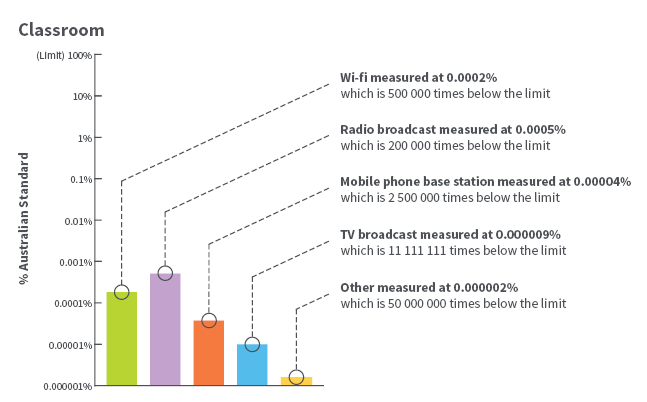



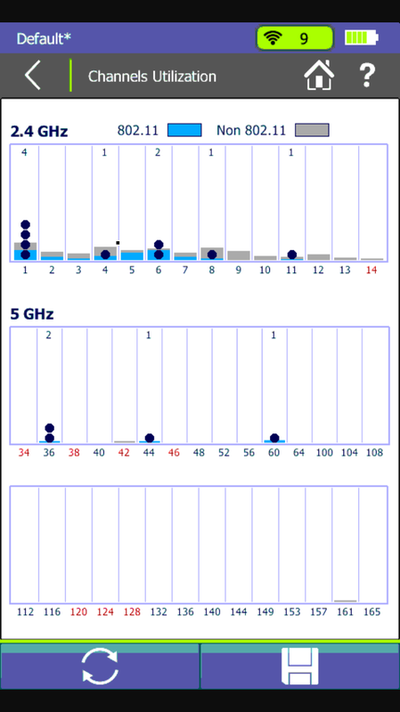
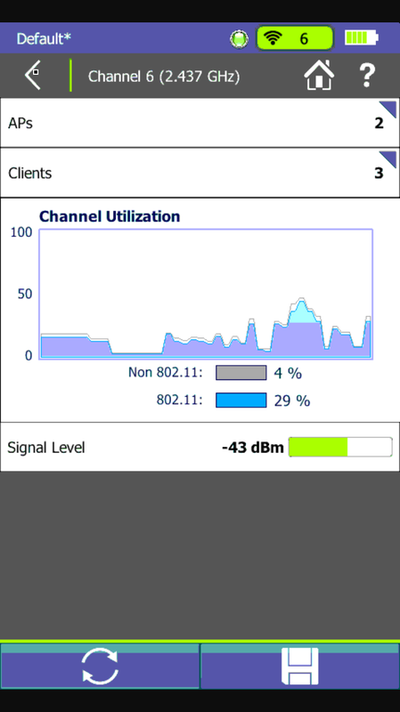
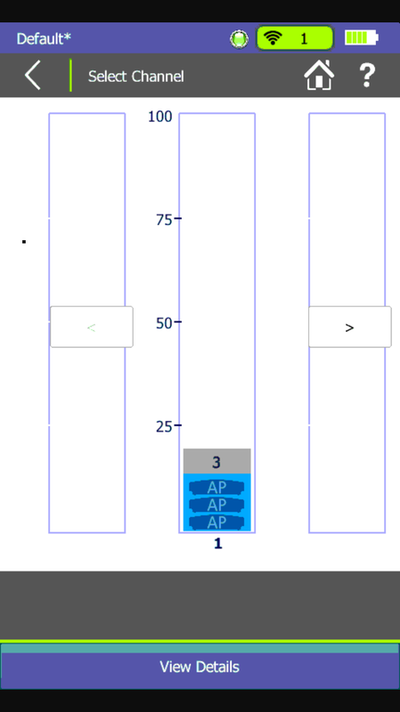
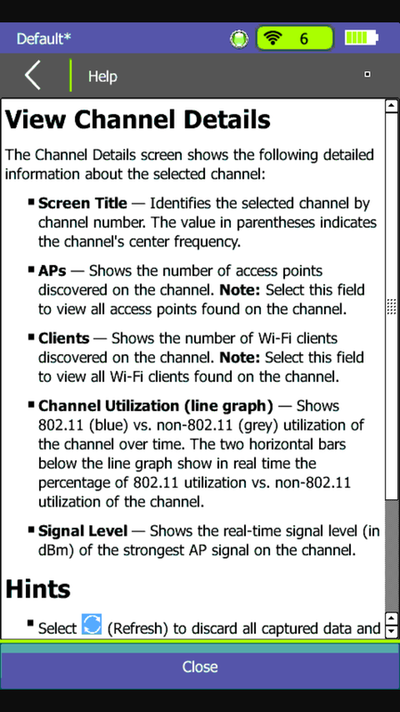
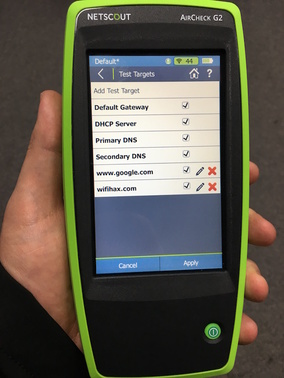

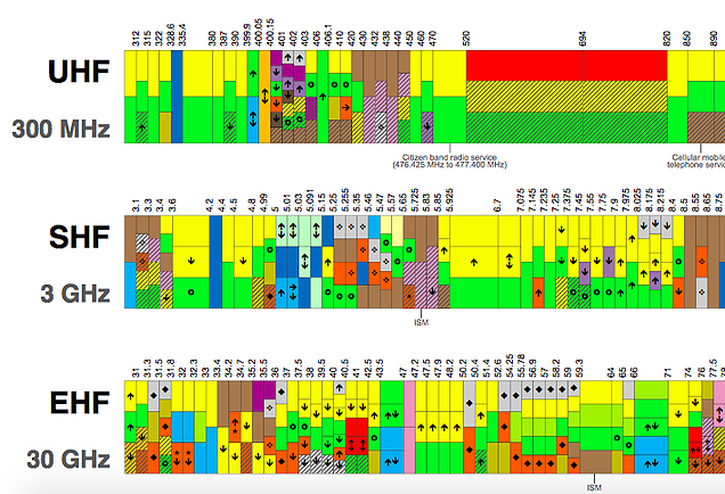
 RSS Feed
RSS Feed