|
When using phone numbers in ClearPass guest self-registration, the system elevates US and UK to the top of the country codes selector by default. This isn't always suitable so you may want to change the country codes that are promoted to the top to be more appropriate for your user base. Generally this will come up when you are building a Guest Self-Registration workflow - but it may be relevant for any page which shows a phone number field in a ClearPass form. It is possible to edit the settings of the most commonly used visitor_phone Base Field. This should result in an update across all Forms which use this Field. This can be done from the ClearPass Guest Configuration page.
It is possible to edit this field on a per form basis so that portals and pages can have differing preferred country codes. This may be appropriate for ClearPass deployments that cater to global or multi-national use-cases.
Comments
|
WifiHaxWe build and optimise networks. Continuous learning is our secret to being good. Along the learning journey we will share things here... Archives
May 2024
Categories
All
|

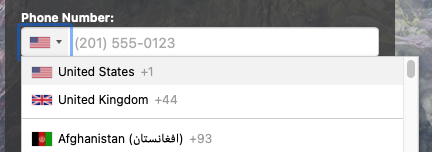
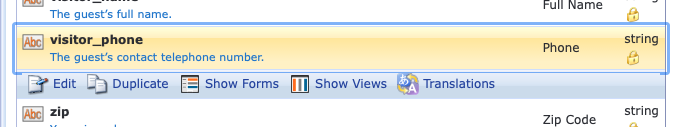
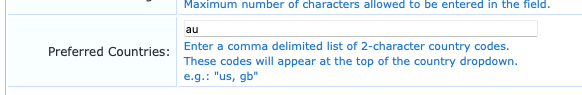
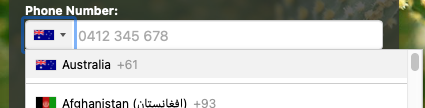
 RSS Feed
RSS Feed