|
Sony PlayStation allows remote play using the PS Remote Play app available on mulitple operating systems (including for mobile). I recently got given a Backbone One controller which allows me to put my mobile phone into its dock and use the familiar controls for gaming. It's convenient for travel but also useful at home when you can't play wherever your PlayStation is located.
The PS Remote Play app will switch your PS5 on if you have configured the appropriate settings and usually the performance over Wi-Fi is pretty good. I do have a lot of wireless clients on my network however and there are times when the lag just gets unbearable. It can appear as glitchy graphics which can really impact negatively on gameplay, or sometimes it's just stuttering audio. To improve this situation I started investigating what the traffic between the PS5 and client was and whether it could be prioritised over the network. I was able to find the traffic on my network using packet captures and could see that the stream of data between my mobile and the PS5 was using UDP. The ports ranged from 9295 through 9304. I was able to quickly mark traffic through my Aruba Wi-Fi using an access rule within the SSID I use for my mobile phone. The access rule looks for UDP traffic on ports 9295-9304 to the destination IP of my PS5, it then marks that with the DSCP tag 32 (CS4).
Traffic with this mark is prioritised through the Wi-Fi in the direction of client to PlayStation but the bulk of the traffic is actually in the opposite flow (PS5 to client). This is what holds the video and audio. If the PS5 was a wireless client also then this rule could be modified to not include itself as the destination. Or duplicated with the client IP as the destination to cover both directions in two rules.
In my case the PS5 is a wired client, so instead of marking the traffic from the PS5 at the Wi-Fi infrastructure I can mark it within the switch which means the switch outbound queuing will take it into consideration also. In an Aruba OS switch configuration classify the traffic with the below classifier:
Create a policy which marks the matched classified traffic:
Finally, apply the qos policy to the VLAN or physical interface that the PS5 connects to:
Within the IP protocol details in a captured packet using Wireshark you can see the Differentiated Services Field is marked as 32 which represents the Class Selector 4. The switch also marks packets with this DSCP marking to priority 4 which is marked in the 802.1q VLAN tags if it were to leave the switch to another switch for example.
The Aruba Access Point honours this DSCP mark and forwards the packet appropriately over the air. CS4 matches to the Wi-Fi Multimedia (WMM) Video Access Category (AC_VI) which will provide it an advantage for transmission opportunities over the best efforts and background categories.
So marking the traffic close to the source is important. The most beneficial mark in this case comes from the switch that the PS5 is plugged in to. The AP honours it and passes the traffic over the air with higher priority using WMM. The access rule on the AP marks return UDP traffic from the client (the PS Remote device) so that it reaches the PS5 with higher priority. This traffic is likely to contain controller (button press) data so it can't hurt to prioritise it.
These QoS capabilities could be used for all kinds of applications. What have you used QoS for?
Comments
|
WifiHaxWe build and optimise networks. Continuous learning is our secret to being good. Along the learning journey we will share things here... Archives
May 2024
Categories
All
|

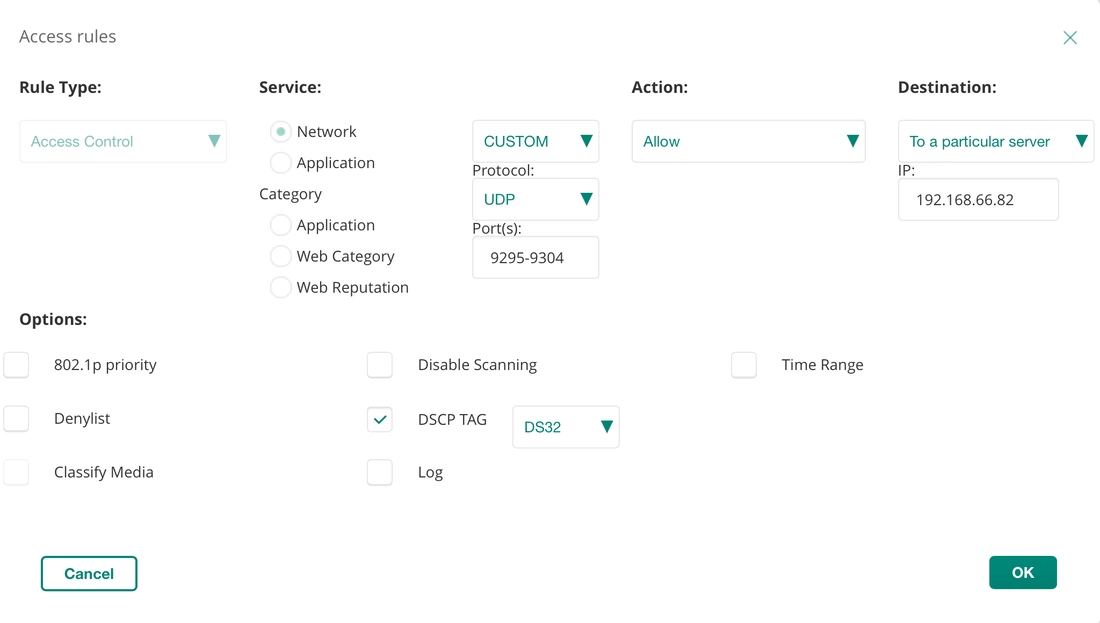
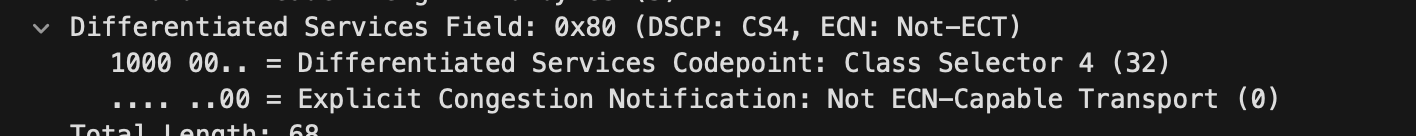
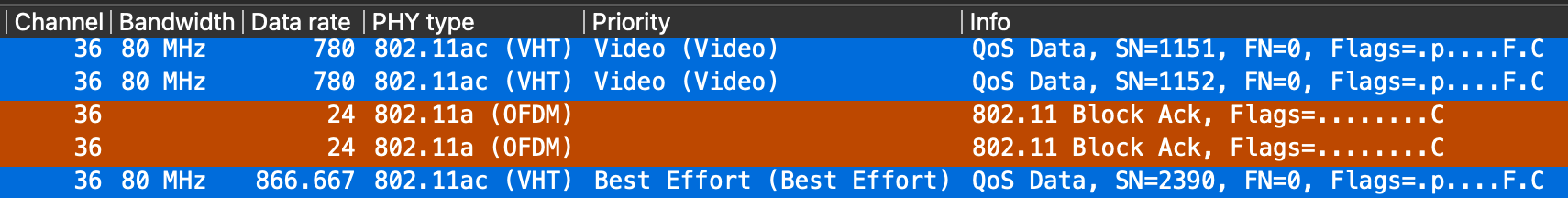
 RSS Feed
RSS Feed