|
It is possible to temporarily change the prompt that is appears on every line within macOS and other operating systems which present a bash style terminal. You may want to customise this during a demonstration or screenshare rather than showing off your computers hostname and username.
When you open Terminal in macOS, for example, you are operating a Z shell. Older versions of macOS used Bash. By default, the prompt will show the username of the currently logged in user, followed by @ and the hostname of the computer you are using.
To change this temporarily you can use export.
Comments
|
WifiHaxWe build and optimise networks. Continuous learning is our secret to being good. Along the learning journey we will share things here... Archives
May 2024
Categories
All
|

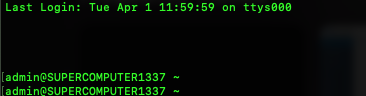
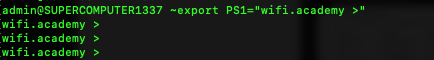
 RSS Feed
RSS Feed